Code responsive HTML email templates faster with Maizzle and Tailwind CSS
Tags:
email-codingemail-designemail-developmenthtml-email-formatresponsive-emailCoding a responsive HTML email format has traditionally been a slow, frustrating process. Developers have to wrestle with outdated table-based layouts, manually inline CSS, and constantly battle rendering quirks across dozens of email clients. Maizzle changes all that by introducing a modern, efficient workflow for building high-quality email templates.
Instead of writing cumbersome, old-school code, Maizzle lets you use modern tools like simple HTML and Tailwind CSS to build emails at lightning speed. It handles all the tedious compatibility work for you, so you can focus on creating beautiful, effective designs.
Build emails with a modern, faster workflow
Imagine building an email like you build a modern website. With Maizzle, that's exactly what you do. You use clean, easy-to-read HTML and apply styles with Tailwind's utility classes. Maizzle's powerful engine then compiles your modern code into bulletproof, client-compatible HTML that looks great in Gmail, Outlook, Apple Mail, and everywhere else.
This approach transforms email development from a chore into a creative, efficient process. It's ideal for teams that value speed, maintainability, and modern design practices.
Unlock key benefits for your team
Adopting Maizzle’s workflow delivers immediate, measurable improvements over traditional methods.
- Develop faster than ever: Use Tailwind CSS to rapidly prototype and build layouts without writing custom CSS. Reusable components let you build a library of common elements like buttons and headers, saving you even more time.
- Ensure consistent styling: A centralized configuration file for Tailwind CSS ensures every email adheres to your brand guidelines. Colors, fonts, and spacing are always consistent, eliminating guesswork and strengthening brand identity.
- Reduce complexity and bugs: Maizzle automatically handles tedious tasks like inlining CSS, adding table attributes, and applying other compatibility fixes. This means you write less code and spend fewer hours debugging rendering issues.
- Improve team collaboration: Working with clean, semantic HTML makes your templates easier to read, share, and maintain. New developers can get up to speed quickly without needing to learn the obscure quirks of old-school email code.
By streamlining the entire development process, Tailwind CSS and Maizzle empowers your team to produce more emails in less time, all while maintaining a higher standard of quality and consistency.
See the difference: Maizzle vs. traditional coding
The contrast between building an email with Maizzle and doing it the old-fashioned way is stark. The traditional method is manual and repetitive, while Maizzle’s workflow is automated and efficient.
| Feature | Traditional Workflow | Maizzle Workflow |
|---|---|---|
<strong>Layouts</strong> | Manual, deeply nested <code><table></code> structures. | Simple HTML with utility classes. |
<strong>Styling</strong> | Writing CSS and then manually inlining it. | Apply Tailwind CSS classes directly in your HTML. |
<strong>Responsiveness</strong> | Hand-coding media queries for every template. | Use responsive prefixes like <code>sm:</code> to style for mobile. |
<strong>Optimization</strong> | Manually running code through various inliners and linters. | Built-in build process handles everything automatically. |
<strong>Maintainability</strong> | Difficult to update; code is hard to read and modify. | Clean, component-based code is easy to understand and maintain. |
This modern approach not only makes development more enjoyable but also produces a more reliable final product.
Get started with a simple, flexible structure
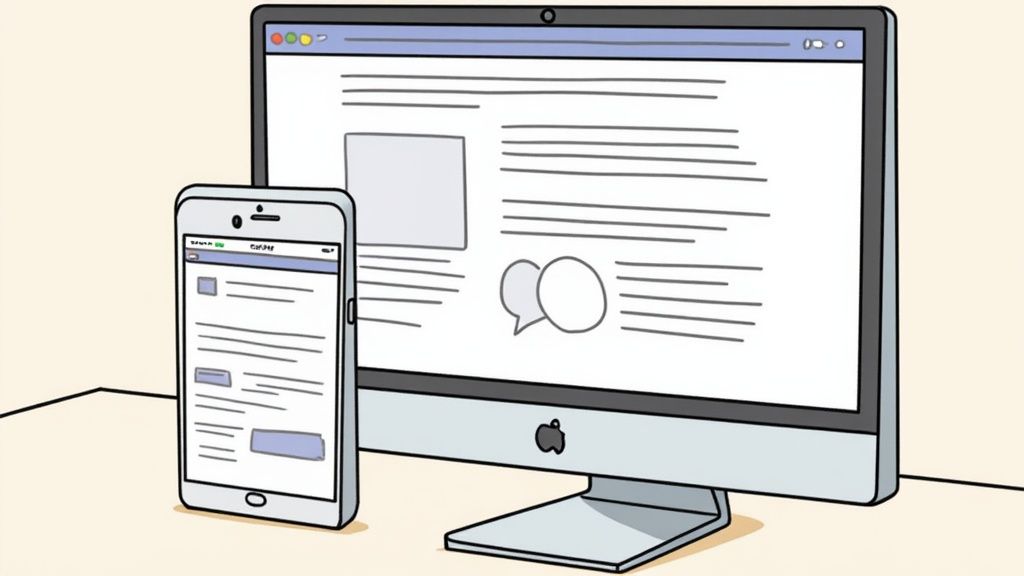
Maizzle organizes your project in a simple, intuitive way that will feel familiar to any web developer. You work with clean HTML files and a single configuration file that controls all your design settings. This structure keeps your project tidy and makes it easy to manage your templates, even as your library grows.
You spend your time writing code that makes sense, like <p class="text-lg font-semibold">Hello world</p>, instead of wrestling with <td style="font-size: 18px; font-weight: 600;">. Maizzle handles the complex conversion behind the scenes.
Use the power of Tailwind CSS
The core of Maizzle’s speed comes from its integration with Tailwind CSS. This popular utility-first framework lets you apply styles directly in your HTML, which is a perfect fit for email development.
- Rapidly style elements: Need to add padding, change a color, or adjust font size? Just add a class like
p-4,bg-blue-500, ortext-xl. There's no need to switch back and forth between your HTML and a separate stylesheet. - Customize your design system: Define all your brand’s colors, fonts, and spacing in the
tailwind.config.jsfile. This creates a single source of truth for your design system and ensures every email is perfectly on-brand. - Build responsive designs effortlessly: Tailwind's responsive prefixes make it incredibly easy to adapt your design for mobile devices. A class like
sm:text-leftwill apply thetext-align: left;style only on screens larger than the defined "small" breakpoint.
This approach dramatically accelerates the design and development process. For a deeper look at the fundamentals of email structure, check out our guide on how to code an email in HTML.
Create reusable components
Maizzle lets you break down your templates into smaller, reusable pieces called components. You can create components for common elements like headers, footers, and buttons.
Instead of copying and pasting the same block of code into every template, you can simply include the component with a single line. This keeps your code clean (DRY - Don't Repeat Yourself) and makes updating elements across all your templates a breeze.
This component-based architecture is a game-changer for maintainability and scalability, especially for teams managing a large number of email templates.
Build bulletproof layouts automatically
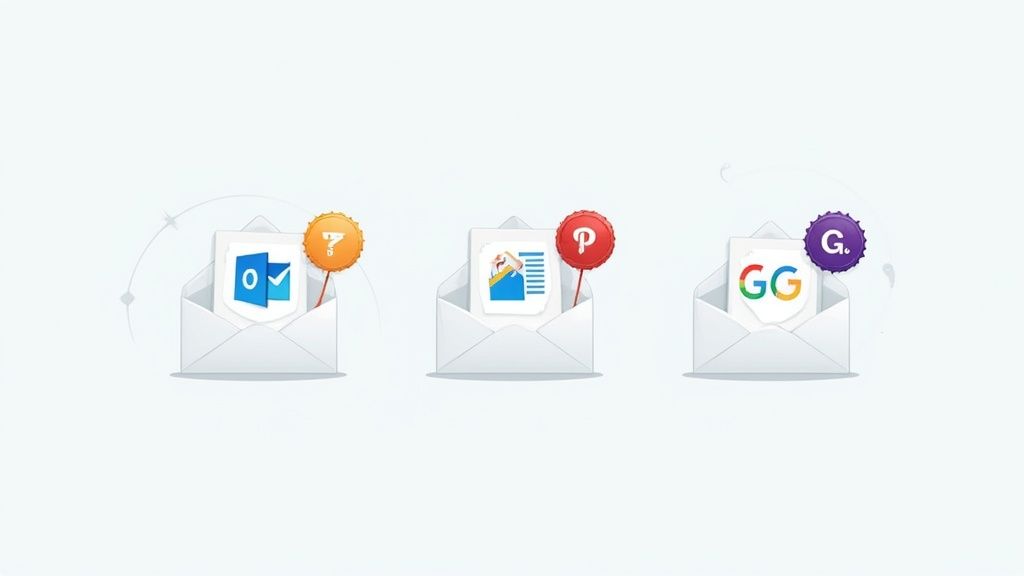
The biggest challenge in creating a reliable HTML email format is ensuring your layout works everywhere, especially in tricky clients like Outlook. Maizzle solves this by automatically processing your clean HTML and converting it into the table-based structures that email clients require.
You get to write modern, semantic HTML using tags like <div> and <p>, and Maizzle’s build process intelligently adds all the necessary <table>, <tr>, and <td> wrappers to ensure maximum compatibility.
Forget manual CSS inlining
One of the most tedious tasks in traditional email development is manually inlining CSS. This process is critical for compatibility because clients like Gmail often strip styles from the <head> of an email.
Maizzle completely automates this step. It takes all the CSS generated by Tailwind and other stylesheets and automatically applies it as inline style attributes on each HTML element.
- Save hours of manual work: The build process handles inlining in seconds, a task that could take hours to do by hand.
- Eliminate human error: Automatic inlining prevents mistakes and ensures every style is applied correctly.
- Use advanced CSS: Write pseudo-classes like
:hoverin your stylesheets. Maizzle will keep these in an embedded<style>tag while inlining everything else, giving you the best of both worlds.
Solve Outlook compatibility with ease
Maizzle includes powerful, built-in features to handle the unique challenges posed by Microsoft Outlook.
For example, you can write simple HTML for a button and Maizzle will automatically generate the complex, bulletproof VML (Vector Markup Language) code that Outlook requires to render buttons correctly.
This means you no longer need to rely on complicated hacks or conditional comments to support older email clients. Maizzle's automated transformations ensure your emails look professional everywhere, without any extra effort on your part. This focus on best practices is central to modern best practices for email design.
Optimize and finalize your emails for delivery
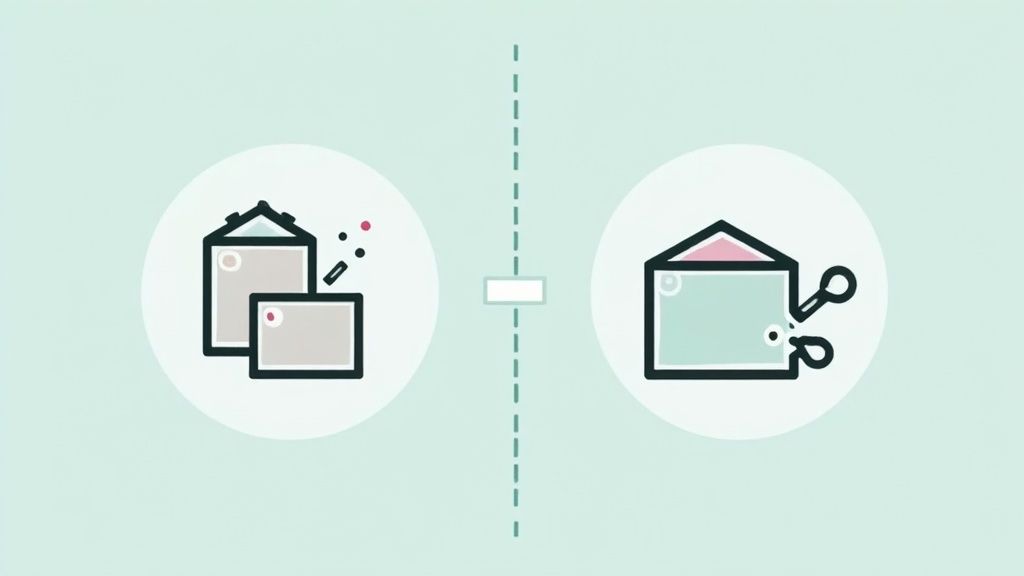
Beyond compatibility, Maizzle includes a suite of powerful post-processing tools that clean, optimize, and polish your final HTML file. These automated steps ensure your emails are lightweight, accessible, and ready for sending.
These finishing touches are what elevate a good email to a great one, and Maizzle handles them all without you having to think about it.
Apply automatic code cleanup
During the build process, Maizzle runs a series of optimizations on your code to prepare it for the inbox.
- Minify code for faster loading: Your final HTML is minified, removing unnecessary spaces and characters to reduce the file size. This helps your emails load faster, especially on mobile networks.
- Prevent widowed words: Maizzle can automatically insert non-breaking spaces to prevent single words from being stranded on a new line, improving readability and typography.
- Improve accessibility: It automatically adds attributes like
role="presentation"to layout tables, signaling to screen readers that they are for visual structure only, not for data.
Use advanced features for total control
For teams that need more granular control, Maizzle offers advanced customization options. You can configure every aspect of the build process, from how URLs are rewritten to how typography is rendered.
You can even create custom "environments" for development, staging, and production. This allows you to do things like use local asset paths while developing and automatically replace them with production CDN URLs when you're ready to send.
This flexibility makes Maizzle a powerful tool for any team, from solo developers to large enterprises, looking to perfect their HTML email format and workflow.
Transition your team to a better workflow
Switching to Maizzle means leaving behind the slow, frustrating parts of email development and embracing a modern, efficient system. It’s a change that empowers developers, delights designers, and delivers better results for your business.
By automating the most tedious and error-prone tasks, Maizzle frees up your team to focus on what truly matters: creating engaging, high-performing emails that connect with your audience. With email continuing to be a dominant communication channel—with billions sent daily—optimizing your production process is more critical than ever. You can discover more insights about these email usage trends for 2025 and beyond.
Why Maizzle is the right choice
- For developers: Enjoy a modern workflow with tools you already know and love. Write cleaner code and spend less time debugging.
- For designers: Gain confidence that your designs will be rendered faithfully across all email clients, without compromise.
- For businesses: Increase production speed, improve brand consistency, and ultimately drive better engagement and ROI from your email campaigns.
Ready to learn more about how to structure and code your templates? Explore our frequently asked questions about email templates to get started on your journey to a better email workflow.