How to create a custom sign-in email for NextAuth.js
Tags:
CodeEmail templateEmailsMaizzleNextAuthNextjsSign-inTailwindcss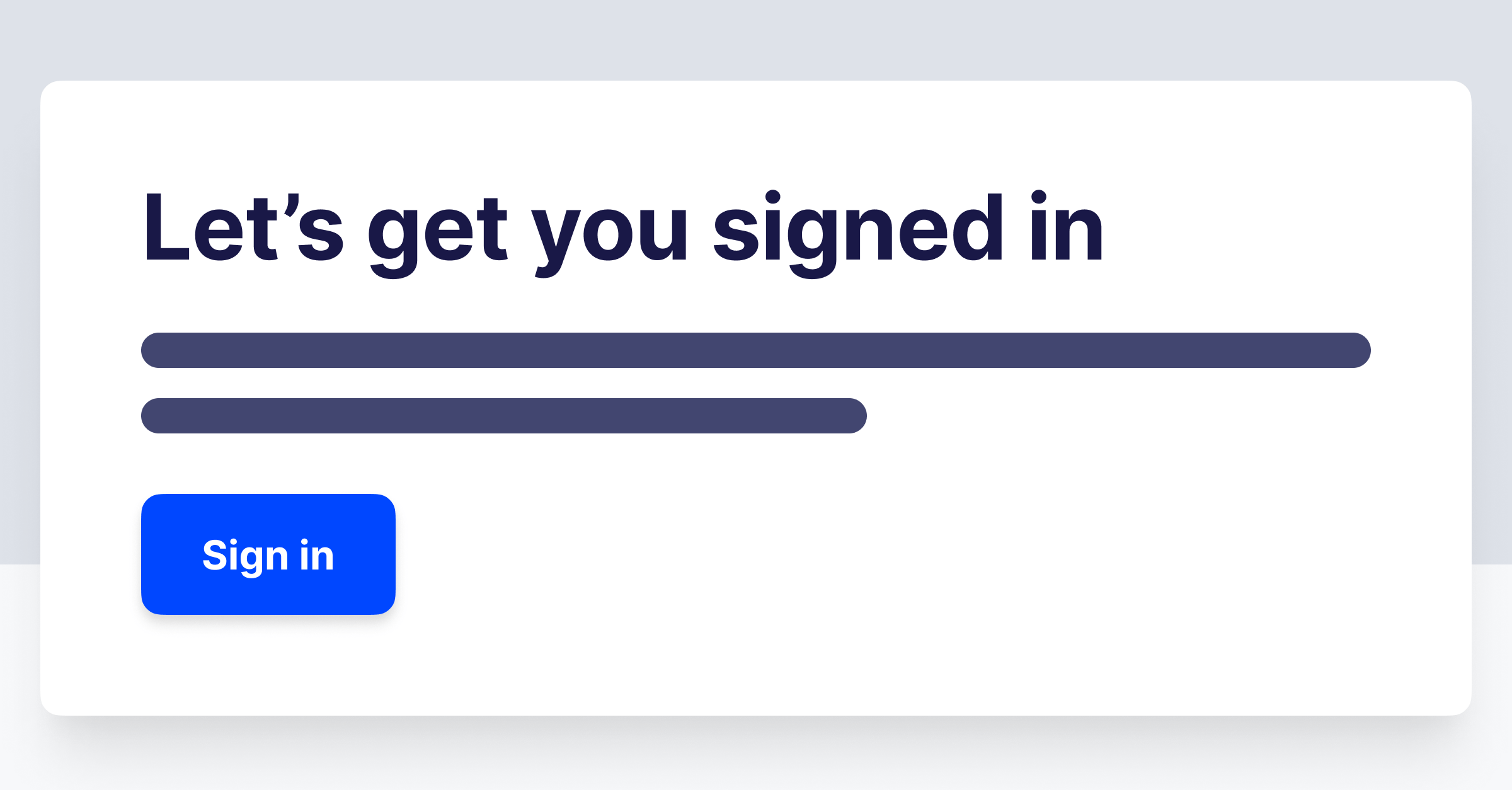
Install NextAuth
git clone https://github.com/nextauthjs/next-auth-example.git
cd next-auth-example
npm install
Follow NextAuth setup instructions ↗
Setup NextAuth database
For NextAuth you will need to set up an adapter for the database of your choice. In this example, we will go with MongoDB.
Full documentation available at NextAuth adapters ↗
- Install adapter npm package
npm install next-auth @next-auth/mongodb-adapter mongodb
- Create an account at mongodb.com
- Create a new shared cluster
- Click connect
- Copy the URI to the .env.local file
- Open your project in a text editor and rename the file .env.local.example to .env.local
- Add MongoDB variables URI replacing the
<passowrd>and<databaseName>with your password and database name.
MONGODB_URI=mongodb+srv://admin:<password>@cluster0.wvqmy.mongodb.net/<databaseName>?retryWrites=true&w=majority
MONGODB_DB=<databaseName>
- Create a file lib/mongodb.js
// This approach is taken from https://github.com/vercel/next.js/tree/canary/examples/with-mongodb
import { MongoClient } from "mongodb"
const uri = process.env.MONGODB_URI
const options = {
useUnifiedTopology: true,
useNewUrlParser: true,
}
let client
let clientPromise
if (!process.env.MONGODB_URI) {
throw new Error("Please add your Mongo URI to .env.local")
}
if (process.env.NODE_ENV === "development") {
// In development mode, use a global variable so that the value
// is preserved across module reloads caused by HMR (Hot Module Replacement).
if (!global.\_mongoClientPromise) {
client = new MongoClient(uri, options)
global.\_mongoClientPromise = client.connect()
}
clientPromise = global.\_mongoClientPromise
} else {
// In production mode, it's best to not use a global variable.
client = new MongoClient(uri, options)
clientPromise = client.connect()
}
// Export a module-scoped MongoClient promise. By doing this in a
// separate module, the client can be shared across functions.
export default clientPromise
Configure login with email
- Install nodemailer
npm install nodemailer
- Edit the file pages/api/auth/[...nextauth].js
import NextAuth, { NextAuthOptions } from "next-auth"
// add mongodb
import { MongoDBAdapter } from "@next-auth/mongodb-adapter"
import clientPromise from "../../../lib/mongodb"
// enable EmailProvider
import EmailProvider from "next-auth/providers/email"
export const authOptions: NextAuthOptions = {
providers: [
EmailProvider({
server: process.env.EMAIL_SERVER,
from: process.env.EMAIL_FROM,
}),
],
adapter: MongoDBAdapter(clientPromise),
theme: {
colorScheme: "light",
},
callbacks: {
async jwt({ token }) {
token.userRole = "admin"
return token
},
},
}
export default NextAuth(authOptions)
- We need an SMTP server to send emails. We will go with SendGrid
- You can alternatively use google Gmail API Google developer console
- Create an account if you don't have one
- Generate an API key at sendgrid API key settings
- Add to .env.local file
EMAIL_SERVER_USER=apikey
EMAIL_SERVER_PASSWORD=<passowrd>
EMAIL_SERVER_HOST=smtp.sendgrid.net
EMAIL_SERVER_PORT=587
EMAIL_FROM=<email>
Update the file pages/api/auth/[...nextauth].js to include sendgrid configuration varialables
// add mongodb
import { MongoDBAdapter } from "@next-auth/mongodb-adapter"
import clientPromise from "../../../lib/mongodb"
// enable EmailProvider
import EmailProvider from "next-auth/providers/email"
export const authOptions: NextAuthOptions = {
providers: [
// update the provide to include SendGrid variables
EmailProvider({
server: {
host: process.env.EMAIL_SERVER_HOST,
port: process.env.EMAIL_SERVER_PORT,
auth: {
user: process.env.EMAIL_SERVER_USER,
pass: process.env.EMAIL_SERVER_PASSWORD,
},
},
from: process.env.EMAIL_FROM,
}),
],
adapter: MongoDBAdapter(clientPromise),
theme: {
colorScheme: "light",
},
callbacks: {
async jwt({ token }) {
token.userRole = "admin"
return token
},
},
}
export default NextAuth(authOptions)
Let's test it out
- Start local developement server
npm run dev
- Open your app in the browser http://localhost:3000/
- Click on sign in
- Fill in your email
- An email will be sent to you with login link.
- Click the button sign-in will open your web app at http://localhost:3000/
Customize sent email
Let's the sign in email for NextAuth.js
- Create a new file pages/api/auth/signinemail.ts
import { createTransport } from "nodemailer"
export async function CustomsendVerificationRequest(params) {
const { identifier, url, provider, theme } = params
const { host } = new URL(url)
// NOTE: You are not required to use `nodemailer`, use whatever you want.
const transport = createTransport(provider.server)
const result = await transport.sendMail({
to: identifier,
from: provider.from,
subject: `Sign in to ${host}`,
text: text({ url, host }),
html: html({ url, host, theme }),
})
const failed = result.rejected.concat(result.pending).filter(Boolean)
if (failed.length) {
throw new Error(`Email(s) (${failed.join(", ")}) could not be sent`)
}
}
function html(params: { url: string; host: string; theme: Theme }) {
const { url, host, theme } = params
const escapedHost = host.replace(/\./g, "​.")
return `<!DOCTYPE html>
<html lang="en" xmlns:v="urn:schemas-microsoft-com:vml">
<head>
<meta charset="utf-8">
<meta name="x-apple-disable-message-reformatting">
<meta http-equiv="x-ua-compatible" content="ie=edge">
<meta name="viewport" content="width=device-width, initial-scale=1">
<meta name="format-detection" content="telephone=no, date=no, address=no, email=no">
<meta name="color-scheme" content="light dark">
<meta name="supported-color-schemes" content="light dark">
<!--[if mso]>
<noscript>
<xml>
<o:OfficeDocumentSettings xmlns:o="urn:schemas-microsoft-com:office:office">
<o:PixelsPerInch>96</o:PixelsPerInch>
</o:OfficeDocumentSettings>
</xml>
</noscript>
<style>
td,th,div,p,a,h1,h2,h3,h4,h5,h6 {font-family: "Segoe UI", sans-serif; mso-line-height-rule: exactly;}
</style>
<![endif]-->
<title>Let's get you signed in</title>
<link rel="preconnect" href="https://fonts.googleapis.com">
<link rel="preconnect" href="https://fonts.gstatic.com" crossorigin="">
<link href="https://fonts.googleapis.com/css2?family=Inter:wght@400;700&display=swap" rel="stylesheet" media="screen">
<style>
img {
max-width: 100%;
vertical-align: middle;
line-height: 100%;
border: 0
}
.hover-bg-slate-100:hover {
background-color: #F7F8FA !important
}
.hover-bg-primary-600:hover {
background-color: #003CDF !important
}
.hover-text-slate-600:hover {
color: #585E83 !important
}
.hover-text-primary-600:hover {
color: #003CDF !important
}
@media (prefers-color-scheme: dark) {
.dark-bg-gray-800 {
background-color: #1E1E1E !important
}
.dark-bg-gray-900 {
background-color: #121212 !important
}
.dark-bg-gray-50 {
background-color: #f9fafb !important
}
.dark-bg-gray-600 {
background-color: #272727 !important
}
.dark-text-gray-200 {
color: #ABABAB !important
}
.dark-text-gray-50 {
color: #f9fafb !important
}
.dark-text-gray-800 {
color: #1E1E1E !important
}
.dark-text-gray-900 {
color: #121212 !important
}
.dark-text-primary-500 {
color: #0047FF !important
}
.dark-text-primary-200 {
color: #94B5FF !important
}
.dark-hover-bg-gray-50:hover {
background-color: #f9fafb !important
}
.dark-hover-text-gray-100:hover {
color: #D5D5D5 !important
}
.dark-hover-text-primary-100:hover {
color: #C6D9FF !important
}
}
@media (max-width: 648px) {
.sm-mt-0 {
margin-top: 0 !important
}
.sm-block {
display: block !important
}
.sm-hidden {
display: none !important
}
.sm-h-px {
height: 1px !important
}
.sm-w-full {
width: 100% !important
}
.sm-py-3 {
padding-top: 12px !important;
padding-bottom: 12px !important
}
.sm-px-0 {
padding-left: 0 !important;
padding-right: 0 !important
}
.sm-px-6 {
padding-left: 24px !important;
padding-right: 24px !important
}
.sm-leading-10 {
line-height: 40px !important
}
}
</style>
</head>
<body class="dark-bg-gray-900" style="margin: 0; width: 100%; padding: 0; word-break: break-word; -webkit-font-smoothing: antialiased; background-color: #F7F8FA">
<div style="display: none">
Let's get you signed in
͏ ͏ ͏ ͏ ͏ ͏ ͏ ͏ ͏ ͏ ͏ ͏ ͏ ͏ ͏ ͏ ͏ ͏ ͏ ͏ ͏ ͏ ͏ ͏ ͏ ͏ ͏ ͏ ͏ ͏ ͏ ͏ ͏ ͏ ͏ ͏ ͏ ͏ ͏ ͏ ͏ ͏ ͏ ͏ ͏ ͏ ͏ ͏ ͏ ͏ ͏ ͏ ͏ ͏ ͏ ͏ ͏ ͏ ͏ ͏ ͏ ͏ ͏ ͏ ͏ ͏ ͏ ͏ ͏ ͏ ͏ ͏ ͏ ͏ ͏ ͏ ͏ ͏ ͏ ͏ ͏ ͏ ͏ ͏ ͏ ͏ ͏ ͏ ͏ ͏ ͏ ͏ ͏ ͏ ͏ ͏ ͏ ͏ ͏ ͏ ͏ ͏ ͏ ͏ ͏ ͏ ͏ ͏ ͏ ͏ ͏ ͏ ͏ ͏ ͏ ͏ ͏ ͏ ͏ ͏ ͏ ͏ ͏ ͏ ͏ ͏ ͏ ͏ ͏ ͏ ͏ ͏ ͏ ͏ ͏ ͏ ͏ ͏ ͏ ͏ ͏ ͏ ͏ ͏ ͏ ͏ ͏ ͏ ͏ ͏
</div>
<div role="article" aria-roledescription="email" aria-label="Let's get you signed in" lang="en" style="font-size: 16px; font-size: 1rem; font-size: max(16px, 1rem)">
<table style="width: 100%; font-family: 'Inter', ui-sans-serif, system-ui, -apple-system, 'Segoe UI', sans-serif" cellpadding="0" cellspacing="0" role="presentation">
<tr>
<td align="center">
<!--[if mso]>
<v:rect xmlns:v="urn:schemas-microsoft-com:vml" fill="true" stroke="false" style="height:300px; mso-width-percent: 1000; position: absolute; left: -10px; top: -20px; z-index: -1;">
<v:fill type="tile" color="#dee2e9" />
<v:textbox inset="0,0,0,0">
<![endif]-->
<div style="max-height: 40px">
<div class="dark-bg-gray-900" style="height: 300px; background-color: #DEE2E9"></div>
</div>
<!--[if mso]>
</v:textbox>
</v:rect>
<![endif]-->
<table class="sm-w-full" style="position: relative; max-height: 0; width: 568px; opacity: 0.999" cellpadding="0" cellspacing="0" role="presentation">
<tr>
<td style="vertical-align: top" valign="top">
<div class="sm-px-6">
<table style="width: 100%" cellpadding="0" cellspacing="0" role="presentation">
<tr>
<td class="sm-px-6" style="padding-left: 40px; padding-right: 40px">
<table style="width: 100%" cellpadding="0" cellspacing="0" role="presentation">
<tr>
<td>
<a href="https://example.com" class="dark-text-gray-50" style="text-decoration: none; font-weight: 700; color: #191847">
COMPANY NAME
</a>
</td>
<td align="right">
<a href="https://example.com" class="dark-text-gray-900 dark-bg-gray-50 hover-bg-slate-100" style="text-decoration: none; display: inline-block; border-radius: 8px; background-color: #f9fafb; padding: 7px 12px; text-align: center; font-size: 12px; font-weight: 700; color: #191847; box-shadow: 0px 1px 3px rgba(0, 0, 0, 0.06), 0px 1px 3px rgba(0, 0, 0, 0.1)">
<!--[if mso
]><i
style="
letter-spacing: 24px;
mso-font-width: -100%;
mso-text-raise: 30px;
"
> </i><!
[endif]-->
<span style="mso-text-raise: 15px">
Account
<!--[if mso
]><i
style="
letter-spacing: 6px;
mso-font-width: -100%;
"
> </i><!
[endif]-->
</span>
<!--[if mso
]><i
style="
letter-spacing: 24px;
mso-font-width: -100%;
"
> </i><!
[endif]-->
</a>
</td>
</tr>
</table>
</td>
</tr>
</table>
<div role="separator" style="line-height: 40px">‌</div>
<table class="dark-bg-gray-600" style="width: 100%; border-radius: 8px; background-color: #fff; box-shadow: 0px 10px 10px -5px rgba(0, 0, 0, 0.04), 0px 20px 25px -5px rgba(0, 0, 0, 0.1)" cellpadding="0" cellspacing="0" role="presentation">
<tr>
<td class="sm-px-6" style="padding: 40px">
<table style="width: 100%" cellpadding="0" cellspacing="0" role="presentation">
<tr>
<td>
<h1 class="dark-text-gray-50" style="margin: 0; font-size: 36px; font-weight: 700; line-height: 1; letter-spacing: -0.025em; color: #191847">
Let's get you signed in
</h1>
<div role="separator" style="line-height: 24px">
‌
</div>
<p class="dark-text-gray-50" style="margin: 0; font-size: 16px; line-height: 26px; color: #191847">
Hi [Customer Name],
<br>
<br>
We use this easy sign-in button so you don't
have to remember or type in yet another long
password.
</p>
</td>
</tr>
<tr role="separator">
<td style="line-height: 24px">‌</td>
</tr>
<tr>
<td>
<a href="${url}" class="sm-block dark-text-primary-500 hover-bg-primary-600 dark-bg-gray-50 dark-hover-bg-gray-50" style="text-decoration: none; display: inline-block; border-radius: 8px; background-color: #0047FF; padding: 14px 24px; text-align: center; font-size: 16px; font-weight: 700; color: #f9fafb; box-shadow: 0px 2px 4px -1px rgba(0, 0, 0, 0.06), 0px 4px 6px -1px rgba(0, 0, 0, 0.1)">
<!--[if mso
]><i
style="
letter-spacing: 24px;
mso-font-width: -100%;
mso-text-raise: 30px;
"
> </i><!
[endif]-->
<span style="mso-text-raise: 15px">Sign in</span>
<!--[if mso
]><i
style="
letter-spacing: 24px;
mso-font-width: -100%;
"
> </i><!
[endif]-->
</a>
<div role="separator" style="line-height: 24px">
‌
</div>
<p style="margin: 0; font-size: 16px">
<span style="font-weight: 700">Or copy and paste the following URL into your
browser:</span>
<br>
<a href="${url}" class="hover-text-primary-600 dark-text-primary-200 dark-hover-text-primary-100" style="text-decoration: none; font-size: 11px; line-height: 26px; color: #0047FF">
${url}
</a>
</p>
</td>
</tr>
</table>
</td>
</tr>
</table>
</div>
</td>
</tr>
</table>
<div class="sm-leading-10" role="separator" style="line-height: 64px">‌</div>
<table class="sm-w-full dark-text-gray-200" style="width: 568px; color: #767E9D" cellpadding="0" cellspacing="0" role="presentation">
<tr>
<td style="padding-left: 40px; padding-right: 40px">
<a href="https://example.com" class="dark-text-gray-50" style="text-decoration: none; font-weight: 700; color: #767E9D">
COMPANY NAME
</a>
<div style="line-height: 16px">‌</div>
<table class="sm-w-full" style="font-size: 12px; line-height: 16px" cellpadding="0" cellspacing="0" role="presentation">
<tr>
<td class="sm-block sm-w-full">
<a href="https://example.com" class="sm-block sm-py-3 hover-text-slate-600 dark-text-gray-200 dark-hover-text-gray-100" style="text-decoration: none; font-weight: 700; color: #767E9D">
Shop
</a>
</td>
<td class="sm-block sm-px-0" style="padding-left: 12px; padding-right: 12px">
<table class="sm-hidden" cellpadding="0" cellspacing="0" role="presentation">
<tr>
<td class="dark-bg-gray-800" style="height: 24px; width: 1px; background-color: #DEE2E9"></td>
</tr>
</table>
<!--[if !mso]><!-->
<div class="sm-block sm-h-px dark-bg-gray-800" style="mso-hide: all; display: none; background-color: #DEE2E9"></div>
<!--<![endif]-->
</td>
<td class="sm-block sm-w-full">
<a href="https://twitter.com/example" class="sm-py-3 hover-text-slate-600 dark-text-gray-200 dark-hover-text-gray-100" style="text-decoration: none; display: block; font-weight: 700; color: #767E9D">
Twitter
</a>
</td>
<td class="sm-block sm-px-0" style="padding-left: 12px; padding-right: 12px">
<table class="sm-hidden" cellpadding="0" cellspacing="0" role="presentation">
<tr>
<td class="dark-bg-gray-800" style="height: 24px; width: 1px; background-color: #DEE2E9"></td>
</tr>
</table>
<!--[if !mso]><!-->
<div class="sm-block sm-h-px dark-bg-gray-800" style="mso-hide: all; display: none; background-color: #DEE2E9"></div>
<!--<![endif]-->
</td>
<td class="sm-block sm-w-full">
<a href="https://instagram.com/example" class="sm-py-3 hover-text-slate-600 dark-text-gray-200 dark-hover-text-gray-100" style="text-decoration: none; display: block; font-weight: 700; color: #767E9D">
Instagram
</a>
</td>
</tr>
</table>
<hr class="sm-mt-0 dark-bg-gray-800 dark-text-gray-800" style="margin-top: 12px; margin-bottom: 16px; height: 1px; border-width: 0px; background-color: #DEE2E9; color: #DEE2E9">
<p style="margin: 0; font-size: 12px; line-height: 16px">
If you have questions or need help, don't hesitate to contact our
support team!
<br>
<br>
DEMOCO USA Inc, 4 World Trade Center, 150 Greenwich Street, 62nd Floor,
New York, NY 10007, USA
</p>
<div style="line-height: 16px">‌</div>
<table class="sm-w-full" style="font-size: 12px; line-height: 16px" cellpadding="0" cellspacing="0" role="presentation">
<tr>
<td class="sm-block sm-w-full">
<a href="https://example.com" class="sm-py-3 hover-text-slate-600 dark-text-gray-200 dark-hover-text-gray-100" style="text-decoration: none; display: block; font-weight: 700; color: #767E9D">
Terms & conditions
</a>
</td>
<td class="sm-block sm-px-0" style="padding-left: 12px; padding-right: 12px">
<table class="sm-hidden" cellpadding="0" cellspacing="0" role="presentation">
<tr>
<td class="dark-bg-gray-800" style="height: 24px; width: 1px; background-color: #DEE2E9"></td>
</tr>
</table>
<!--[if !mso]><!-->
<div class="sm-block sm-h-px dark-bg-gray-800" style="mso-hide: all; display: none; background-color: #DEE2E9"></div>
<!--<![endif]-->
</td>
<td class="sm-block sm-w-full">
<a href="https://example.com" class="sm-py-3 hover-text-slate-600 dark-text-gray-200 dark-hover-text-gray-100" style="text-decoration: none; display: block; font-weight: 700; color: #767E9D">
Privacy policy
</a>
</td>
<td class="sm-block sm-px-0" style="padding-left: 12px; padding-right: 12px">
<table class="sm-hidden" cellpadding="0" cellspacing="0" role="presentation">
<tr>
<td class="dark-bg-gray-800" style="height: 24px; width: 1px; background-color: #DEE2E9"></td>
</tr>
</table>
<!--[if !mso]><!-->
<div class="sm-block sm-h-px dark-bg-gray-800" style="mso-hide: all; display: none; background-color: #DEE2E9"></div>
<!--<![endif]-->
</td>
<td class="sm-block sm-w-full">
<a href="https://example.com" class="sm-py-3 hover-text-slate-600 dark-text-gray-200 dark-hover-text-gray-100" style="text-decoration: none; display: block; font-weight: 700; color: #767E9D">
Contact us
</a>
</td>
<td class="sm-block sm-px-0" style="mso-hide: all; display: none; padding-left: 12px; padding-right: 12px">
<!--[if !mso]><!-->
<div class="sm-block sm-h-px dark-bg-gray-800" style="mso-hide: all; display: none; background-color: #DEE2E9"></div>
<!--<![endif]-->
</td>
</tr>
</table>
<div style="line-height: 16px">‌</div>
<p style="margin: 0; font-size: 12px; line-height: 16px">
This message was sent to name@domain.com. If you don't want to receive
these emails from DEMOCO in the future, you can
<a href="https://example.com" class="hover-text-slate-600 dark-text-gray-200 dark-hover-text-gray-100" style="text-decoration: none; font-weight: 700; color: #767E9D">edit your profile</a>
or
<a href="https://example.com" class="hover-text-slate-600 dark-text-gray-200 dark-hover-text-gray-100" style="text-decoration: none; font-weight: 700; color: #767E9D">unsubscribe</a>.
</p>
<div style="line-height: 40px">‌</div>
</td>
</tr>
</table>
</td>
</tr>
</table>
</div>
</body>
</html>`
}
// Email Text body (fallback for email clients that don't render HTML)
function text({ url, host }: { url: string; host: string }) {
return `Sign in to ${host}\n${url}\n\n`
}
What we did was update the HTML function to return our email custom code with the function.
function html(params: { url: string; host: string; theme: Theme }) {
...
return `<!DOCTYPE html>
...`
}
Adding our custom email codes. Include the sign-in link variable from NextAuth <a href="${url}"
This is a compiled HTML. The source code is developed with the email framework Maizzle, and Tailwindcss is available for purchase at Craftingemails
- Update the file pages/api/auth/[...nextauth].js to include custom email code Verification Request
import { MongoDBAdapter } from "@next-auth/mongodb-adapter"
import NextAuth, { NextAuthOptions } from "next-auth"
import EmailProvider from "next-auth/providers/email"
import clientPromise from "../../../lib/mongodb"
// Import CustomsendVerificationRequest
import { CustomsendVerificationRequest } from "./signinemail"
export const authOptions: NextAuthOptions = {
providers: [
EmailProvider({
server: {
host: process.env.EMAIL_SERVER_HOST,
port: process.env.EMAIL_SERVER_PORT,
auth: {
user: process.env.EMAIL_SERVER_USER,
pass: process.env.EMAIL_SERVER_PASSWORD,
},
},
from: process.env.EMAIL_FROM,
sendVerificationRequest({ identifier, url, provider }) {
CustomsendVerificationRequest({ identifier, url, provider })
},
}),
],
adapter: MongoDBAdapter(clientPromise),
theme: {
colorScheme: "light",
},
callbacks: {
async jwt({ token }) {
token.userRole = "admin"
return token
},
},
}
export default NextAuth(authOptions)
Let's try it again
- Open your app in the browser http://localhost:3000/
- Click on the sign-out link
- Sign in by filling in your email, and click sign in with the email button

Recived email screenshot.